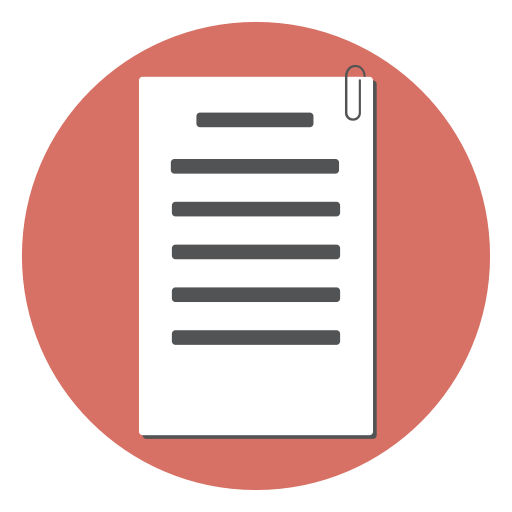How to check google form responses
You can get Google Form responses by email or even collect the form responses in a Google sheet for further processing. Here are the steps: Check Responses online Open your Google Form. Click on the “Responses” tab. You should be able to see the responses in the tab. Collect responses to a Google Sheet. In the responses tab, press the Google Sheet Icon to collect the responses to a Google Sheet.
How to create google form for event registration
It is quite easy to set up a registration form for the event you are organizing, using Google forms. The best part is, Google forms is free and comes with your Google/Gmail account. First, go to Google Forms website (https://docs.google.com/forms/ ). You should be logged in with your Google account. Let’s create a new blank form: Press the new blank form button: Give a name to the form Give a name to the form.
How to make a Google form survey anonymous
You can create a Google form that does not require signing in to Google (that is, the user can fill in the form anonymously). Here are the steps. Create your form Go to Google forms website and create a new blank form Press the new blank form button: Add the form Fields Settings Go to the settings by clicking on the ‘settings’ icon on the top right Make sure that all the options that require sign up are unchecked.